What is Technical SEO?
Technical SEO is the process of optimizing the technical aspects of a website in order to improve its ranking in search engine results pages (SERPs). This includes factors such as crawlability, indexability, and page speed.
Why is Technical SEO Important?
Technical SEO is important because it can help to improve your website’s visibility in search results. When search engines can crawl and index your website easily, they are more likely to rank it higher in search results. Additionally, a fast-loading website will provide a better user experience, which can also lead to higher rankings.
10 Important Technical SEO checklist
In this blog post, we will discuss 10 technical SEO fixes that you can make to improve your rankings. These fixes include:
1. Fix your crawl errors
Crawl errors are a common problem that can prevent search engines from crawling and indexing your website properly. This can lead to your website being excluded from search results, or it can cause your pages to rank lower in search results.
There are a number of different types of crawl errors, but some of the most common ones include:
- 404 errors: These errors occur when a search engine tries to access a page on your website that does not exist.
- 500 errors: These errors occur when there is a server error on your website.
- 403 errors: These errors occur when a search engine is not allowed to access a page on your website.
- Soft 404 errors: These errors occur when a page on your website is not indexed by search engines, even though it exists.
To fix crawl errors, you will need to identify the cause of the error. Once you have identified the cause, you can take steps to fix the error. For example, if you are getting 404 errors, you will need to find the pages that are causing the errors and either fix the pages or delete them.
You can use Google Search Console to identify crawl errors. In GSC, go to the Indexing report and you will see a list of all the pages on your website that have crawl errors.
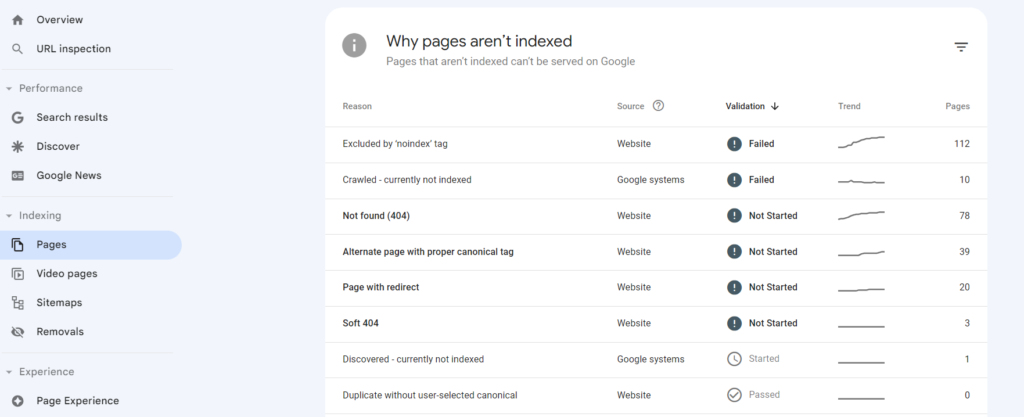
Once you have identified the crawl errors, you can fix them by following these steps:
- Check your server settings. Make sure that your server is configured to allow search engines to crawl your website.
- Fix broken links. If you have any broken links on your website, fix them so that search engines can access the pages.
- Delete unused pages. If you have any unused pages on your website, delete them so that they do not cause crawl errors.
- Use a robots.txt file. A robots.txt file can help to prevent search engines from crawling certain pages on your website.
Once you have fixed the crawl errors, you can submit your website to Google Search Console for re-crawling. This will help to ensure that your website is indexed correctly.
You can also track your crawl errors using tools, such as Screaming Frog and Deepcrawl.
By following these tips, you can fix crawl errors and improve your website’s crawlability. This will help to ensure that your website is indexed correctly and that it ranks higher in search results.
2. Improve your page speed
Page speed is an important factor in SEO. A fast-loading website will provide a better user experience, which can lead to higher rankings in search results.
There are a number of things you can do to improve your page speed, including:
- Optimize your images. Images can be a major factor in slowing down your website. You can optimize your images by reducing their file size and using the correct image format.
- Minify your CSS and JavaScript. Minifying your CSS and JavaScript files will reduce their file size and improve your page speed.
- Use a content delivery network (CDN). A CDN can help to deliver your website’s content from servers that are closer to your visitors. This can improve your page speed for visitors who are located in different parts of the world.
- Use a caching plugin. A caching plugin can help to store static content on your visitor’s device. This can improve your page speed by reducing the number of requests that need to be made to your server.
- Use a performance testing tool. There are a number of different performance testing tools available. You can use these tools to test your website’s page speed and identify areas where you can improve.
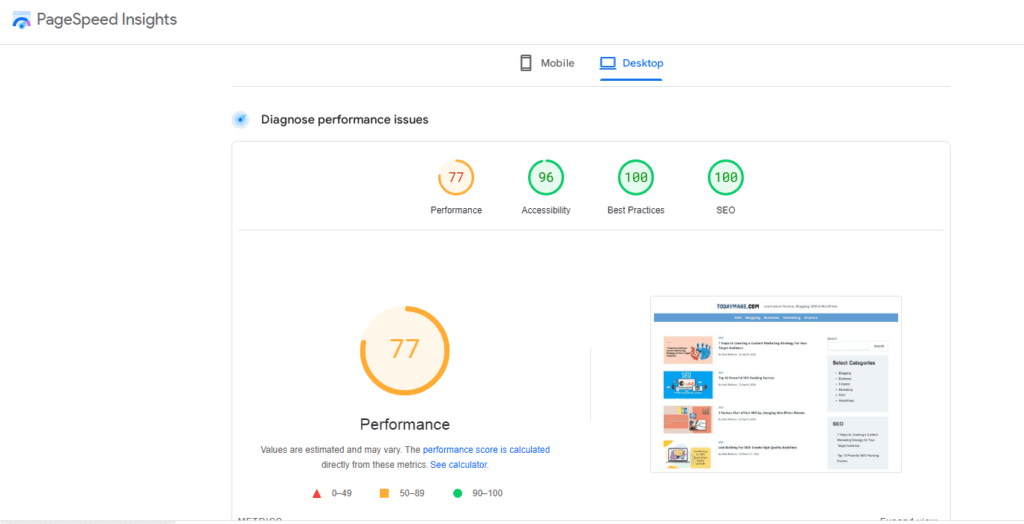
Here are some additional tips for improving your page speed:
- Use a lightweight theme: A lightweight theme will use fewer resources and improve your page speed.
- Use a good hosting provider: A good hosting provider will have fast servers and a reliable network.
- Keep your website up to date: Outdated plugins and themes can slow down your website.
- Monitor your page speed: You should regularly monitor your page speed to make sure that it is not slowing down.
By following these tips, you can improve your website’s page speed and boost your rankings in search results.
3. Use HTTPS
HTTPS stands for Hypertext Transfer Protocol Secure. It is a secure version of HTTP that encrypts data between your website and your visitor’s browser. This helps to protect your visitor’s data, such as their passwords and credit card information.
HTTPS is becoming increasingly important in SEO. Google has announced that it will use HTTPS as a ranking factor in search results. This means that websites that use HTTPS are more likely to rank higher in search results than websites that do not use HTTPS.
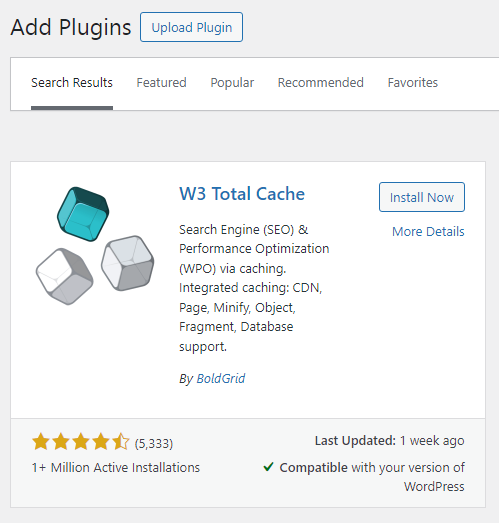
There are a number of benefits to using HTTPS, including:
- Security: HTTPS encrypts data between your website and your visitor’s browser, which helps to protect your visitor’s data.
- Trust: Visitors are more likely to trust a website that uses HTTPS.
- Rankings: Google has announced that it will use HTTPS as a ranking factor in search results.
To use HTTPS, you will need to obtain an SSL certificate. An SSL certificate is a digital certificate that encrypts data between your website and your visitor’s browser. There are a number of different SSL providers available, such as Let’s Encrypt and Comodo.
Once you have obtained an SSL certificate, you will need to install it on your website. The process of installing an SSL certificate will vary depending on your web hosting provider.
Once you have installed the SSL certificate, your website will be accessible over HTTPS. You can check to see if your website is using HTTPS by looking at the address bar in your browser. If the address bar starts with “https://,” then your website is using HTTPS.
Here are some additional tips for using HTTPS:
- Make sure that your entire website is using HTTPS. This includes all of your pages, images, and files.
- Use a secure hosting provider. A secure hosting provider will have servers that are configured to use HTTPS.
- Keep your SSL certificate up to date. Your SSL certificate will expire after a certain period of time. You will need to renew your SSL certificate before it expires.
By following these tips, you can ensure that your website is using HTTPS and that your visitor’s data is protected.
4. Create an XML sitemap
An XML sitemap is a file that lists all of the pages on your website. It is used by search engines to crawl and index your website.
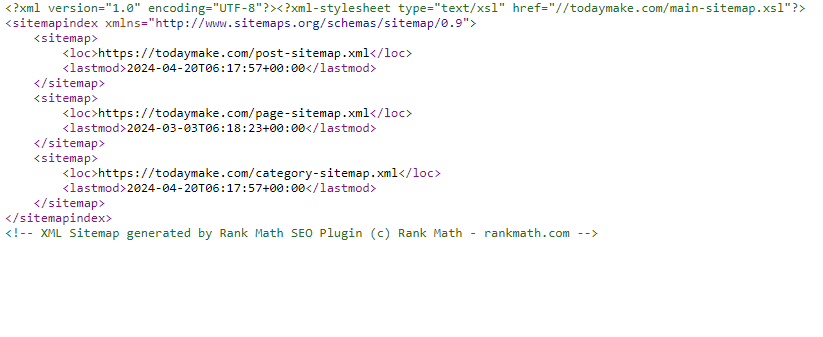
There are a number of benefits to creating an XML sitemap, including:
- Improved crawlability: An XML sitemap helps search engines to crawl and index your website more easily.
- Increased visibility: An XML sitemap can help your website to appear more often in search results.
- Improved rankings: An XML sitemap can help your website to rank higher in search results.
To create an XML sitemap, you can use a number of different tools, such as Google Search Console and XML Sitemaps Generator.
Once you have created an XML sitemap, you will need to submit it to Google Search Console. This will help Google to crawl and index your website more easily.
Here are some additional tips for creating an XML sitemap:
- Make sure that your XML sitemap is up to date. You should regularly update your XML sitemap to add new pages and remove old pages.
- Use the correct format for your XML sitemap. The XML sitemap format is specified by the Sitemaps protocol.
- Optimize your XML sitemap for search engines. You can do this by including the following information in your XML sitemap:
- The URL of each page on your website
- The last modified date of each page
- The priority of each page
- The frequency of changes to each page
By following these tips, you can create an XML sitemap that will help your website to rank higher in search results.
5. Optimize your images
Images can be a major factor in SEO. Well-optimized images can improve your website’s load time, which can lead to higher rankings in search results.
There are a number of things you can do to optimize your images, including:
- Reduce the file size of your images. You can reduce the file size of your images by using a compression tool.
- Use the correct image format. Some image formats are more efficient than others. PNG is a good choice for images with sharp edges, while JPEG is a good choice for images with smooth gradients.
- Add alt text to your images. Alt text is the text that is displayed when an image cannot be displayed. It is important to add alt text to all of your images so that search engines can index your images.
- Use a responsive image CDN. A responsive image CDN will deliver your images in the correct size and format for each device. This can improve your website’s load time and boost your rankings in search results.
Here are some additional tips for optimizing your images:
- Use a good image editor. A good image editor will allow you to optimize your images without losing quality.
- Optimize your images for mobile. More and more people are using mobile devices to access the internet. It is important to optimize your images for mobile so that they load quickly on mobile devices.
- Monitor your image optimization. You should regularly monitor your image optimization to make sure that your images are not slowing down your website.
By following these tips, you can optimize your images and improve your website’s SEO.
6. Use canonical URLs
When Google finds similar content on multiple pages on your site, it sometimes doesn’t know which of the pages to index and show in search results.
A canonical URL is the preferred version of a URL for a given page. It is used to tell search engines which version of a URL they should index.
There are a number of reasons why you might want to use canonical URLs, including:
- To prevent duplicate content: If you have multiple pages with the same content, you can use canonical URLs to tell search engines which page is the original.
- To improve your rankings: Canonical URLs can help you to improve your rankings by preventing search engines from ranking duplicate content.
- To improve your site’s structure: Canonical URLs can help you to improve your site’s structure by making it easier for search engines to crawl and index your pages.
To use canonical URLs, you can add a canonical tag to your pages, placed within the <head> tag. The canonical tag is a HTML tag that tells search engines which URL is the canonical version of a page.
Here is an example of a canonical tag:
<link rel="canonical" href="https://www.example.com/canonical-page.html" />Here are some additional tips for using canonical URLs:
- Use canonical URLs for all of your pages.
- Make sure that your canonical URLs are accurate.
- Update your canonical URLs if you move or rename pages.
By following these tips, you can use canonical URLs to improve your website’s SEO.
7. Avoid duplicate content
Duplicate content is content that appears on more than one website. It can be a problem for SEO because it can make it difficult for search engines to determine which version of the content is the original.
There are a number of reasons why you might have duplicate content issue on your website, including:
- Similar pages: If you have two pages that are very similar, they may be considered duplicate content.
- Redirects: If you have a redirect from one URL to another, the two URLs may be considered duplicate content.
- Robots.txt: If you have a robots.txt file that disallows search engines from crawling certain pages, those pages may be considered duplicate content.
To avoid duplicate content, you should:
- Make sure that your pages are unique: Each page on your website should have unique content.
- Use canonical URLs: If you have two pages that are very similar, you can use canonical URLs to tell search engines which page is the original.
- Monitor your duplicate content: You should regularly monitor your website for duplicate content.
Here are some additional tips for avoiding duplicate content:
- Use a duplicate content checker: There are a number of different duplicate content checkers available. You can use these checkers to check your website for duplicate content.
- Use a 301 redirect: If you have a page that you no longer want to use, you can use a 301 redirect to redirect the page to another page. This will help to prevent search engines from indexing the old page.
- Use a robots.txt file: You can use a robots.txt file to tell search engines which pages you do not want them to crawl. This can help to prevent search engines from indexing duplicate content.
By following these tips, you can avoid duplicate content and improve your website’s SEO.
8. Fix your robots.txt file
A robots.txt file is a text file that tells search engines which pages on your website they can and cannot crawl.
There are a number of reasons why you might want to fix your robots.txt file, including:
- To prevent search engines from crawling pages that you do not want them to crawl.
- To improve your website’s crawlability.
- To prevent duplicate content issues.
To fix your robots.txt file, you should:
- Make sure that your robots.txt file is up to date. You should regularly update your robots.txt file to reflect changes to your website.
- Make sure that your robots.txt file is accurate. You should make sure that the directives in your robots.txt file are accurate.
- Use a robots.txt checker. There are a number of different robots.txt checkers available. You can use these checkers to check your robots.txt file for errors.
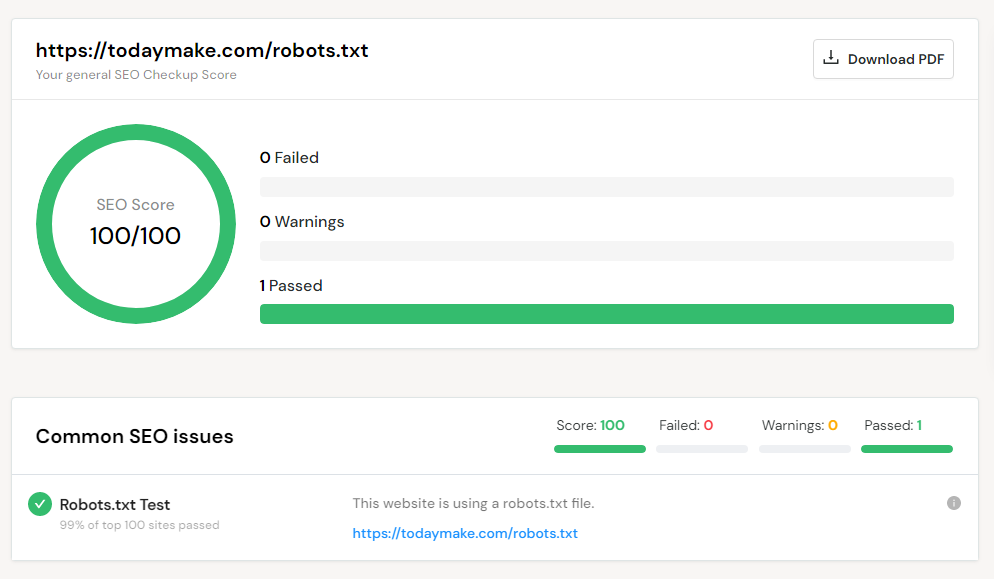
Here are some additional tips for fixing your robots.txt file:
- Use a simple robots.txt file: Your robots.txt file should be as simple as possible.
- Use clear and concise directives: Your directives in your robots.txt file should be clear and concise.
By following these tips, you can fix your robots.txt file and improve your website’s SEO.
9. Optimize your meta tags
Meta tags are HTML tags that provide information about a page to search engines and browsers. There are a number of different meta tags, but some of the most important ones for SEO include:
- Title tag: The title tag is the text that appears in the search results. It is important to optimize your title tag for your target keywords.
- Meta description: The meta description is the text that appears below the title tag in the search results. It is important to optimize your meta description for your target keywords.
- Keywords: The keywords meta tag is no longer used by search engines, but you can still use it to help optimize your pages for your target keywords.
- Robots meta tag: The robots meta tag tells search engines which pages you do not want them to crawl.
To optimize your meta tags, you should:
- Use your target keywords: Your meta tags should include your target keywords.
- Write clear and concise meta tags: Your meta tags should be clear and concise.
- Use a variety of keywords: You should use a variety of keywords in your meta tags.
- Update your meta tags regularly: You should regularly update your meta tags to reflect changes to your website.
By following these tips, you can optimize your meta tags and improve your website’s SEO.
10. Make sure your website is mobile-friendly
More and more people are using mobile devices to access the internet. This means that it is important to make sure that your website is mobile-friendly. A mobile-friendly website is a website that is optimized for mobile devices. This means that the website will look good and be easy to use on mobile devices.
There are a number of reasons why you should make sure that your website is mobile-friendly, including:
- More people are using mobile devices: As I mentioned before, more and more people are using mobile devices to access the internet. This means that you are missing out on potential traffic if your website is not mobile-friendly.
- Better user experience: A mobile-friendly website will provide a better user experience for mobile users. This will make your website more likely to be used and shared.
- Higher rankings: Google has announced that mobile-friendliness is a ranking factor in search results. This means that your website is more likely to rank higher in search results if it is mobile-friendly.
To make sure that your website is mobile-friendly, you can use a number of different tools, such as Google’s Mobile-Friendly Test and the W3C’s MobileOK Checker.
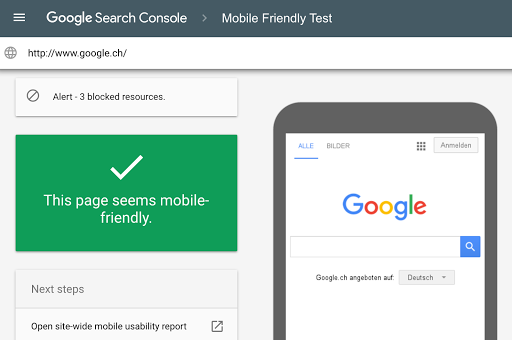
Here are some additional tips for making sure your website is mobile-friendly:
- Use a responsive design: A responsive design is a design that will automatically adjust to the size of the device that it is being viewed on.
- Use high-quality images: Images should be optimized for mobile devices.
- Use clear and concise navigation: The navigation on your website should be easy to use on mobile devices.
- Use a mobile-friendly theme: There are a number of different mobile-friendly themes available. You can use one of these themes to make your website mobile-friendly.
By following these tips, you can make sure that your website is mobile-friendly and boost your rankings in search results.
Conclusion
In this blog post, we have discussed 10 technical SEO fixes that you can make to improve your rankings. By following the tips in this blog post, you can improve your website’s technical SEO and boost your rankings in search results.
How to fix seo issues
Here are some final tips for improving your technical SEO:
- Stay up-to-date on the latest SEO trends. The SEO landscape is constantly changing, so it is important to stay up-to-date on the latest trends.
- Use a variety of SEO tools. There are a number of different SEO tools available. You can use these tools to help you improve your website’s SEO.
- Get help from an SEO expert. If you are struggling to improve your website’s SEO, you can get help from an SEO expert.
I hope this blog post has been helpful. If you have any questions, please feel free to ask me.

